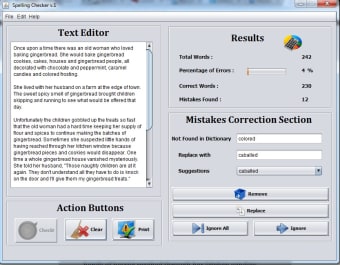Free software for checking and correcting spelling
If you're not content with the perfectly decent spell-checking software that comes for free on most text writing applications and you think you might be better off with something from a developer that you haven't heard of because you like to live dangerously then you might want to have a gamble on Spelling Checker. However be aware that the 'Help' document that comes with it contains a spelling error and that's not the only problem.
It doesn't work
The premise is promising. Copy and paste or directly type some text into the text box. Click 'check' and Spelling Checker will scan the text for spelling errors suggesting corrections for any words that it identifies as being incorrect. The user then has the option to accept or ignore Spelling Checker's suggestions. The interface is laid out clearly and it looks simple to use. Unfortunately it doesn't seem to work properly. Text can only be pasted into the box using keyboard shortcuts not by right-clicking. Clicking 'check' results in the message 'Dictionary not found' whereupon it proceeds to suggest that 100 per cent of the words are incorrect but doesn't suggest any alternatives.
Life isn't perfect
Sometimes things don't go according to plan. In the case of Spelling Checker things don't seem to have gone according to plan. No matter. Put it down to experience and move on.